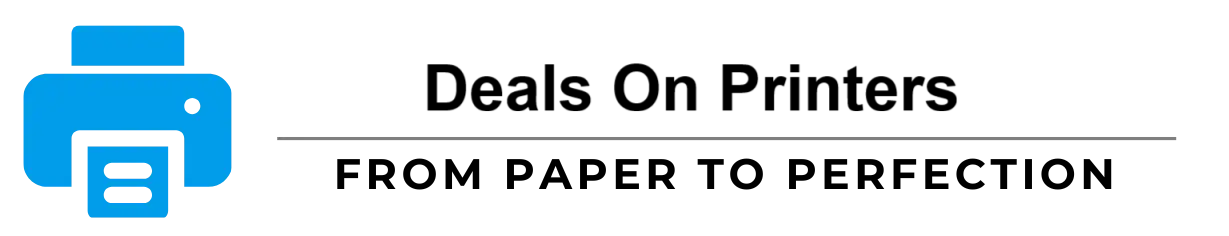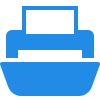We use cookies to enhance your experience. This page explains how and why we use them.
What Are Cookies?
Cookies are small text files placed on your device to remember preferences and analyze site usage.
How We Use Cookies
- Essential cookies: required for site functionality (e.g., session management).
- Analytics cookies: collect anonymous information to help improve the site.
- Functional cookies: remember preferences like language or display options.
Managing Cookies
You can control cookies through your browser settings. Disabling cookies may reduce site functionality.
Contact
Questions about cookies? Email: support@dealonantivirus.com
Print Help Hub — Phone: +1 (866) 401-0384 | © 2025 Print Help Hub