
Networking: Wireless, Wired
ENERGY STAR Certified: Yes
Printer Type: Laser Printer
Duty Cycle: Up to 35,000 pages
ISO Mono Print Speed: 36 pages/min
Monochromatic/Color: Monochromatic
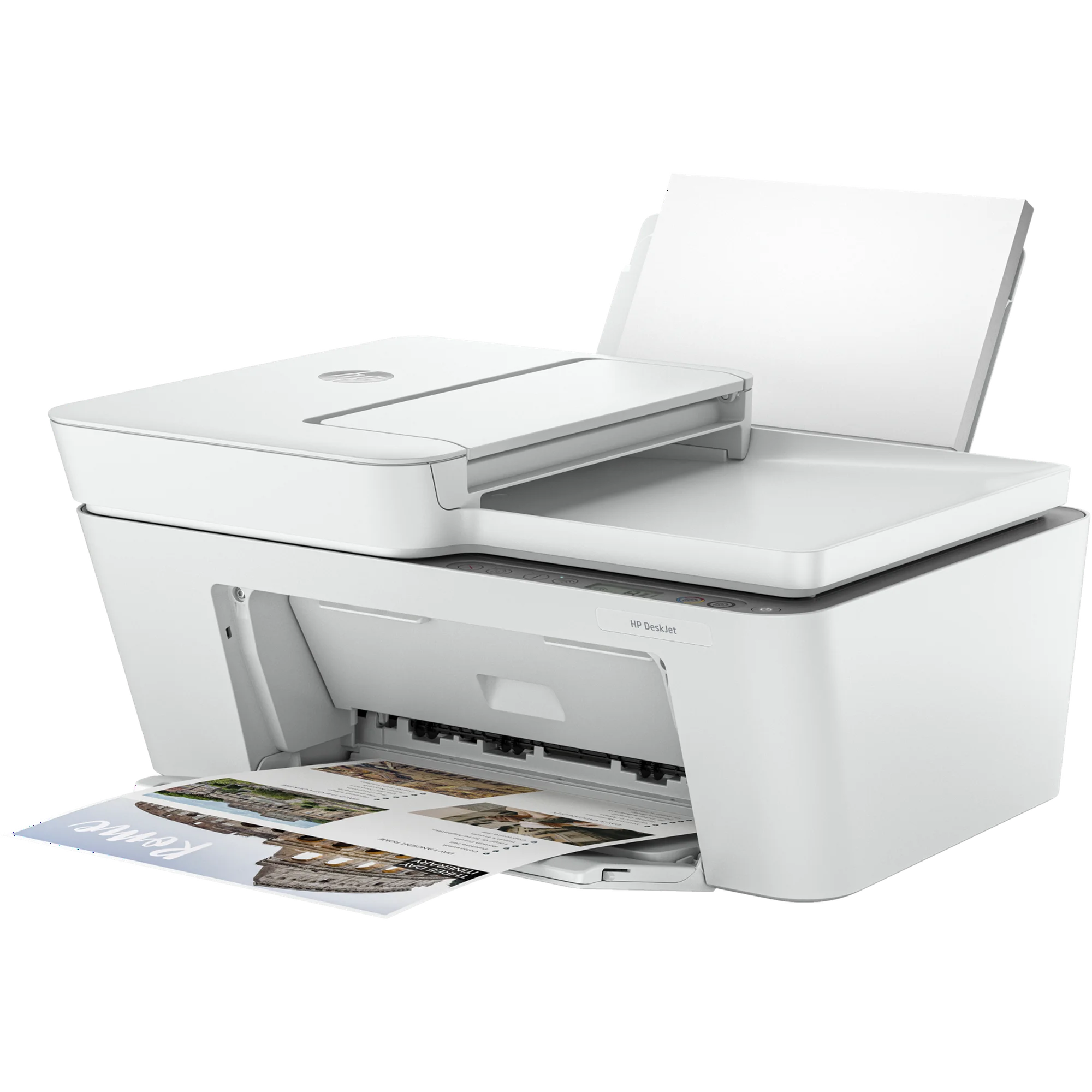
Networking: Wireless
ENERGY STAR Certified: Yes
Printer Type: Inkjet All-in-One
Print Speed: 8.5 ppm (black), 5.5 ppm (color)
Scan Resolution: Up to 1200 dp

Networking: Wireless, Wired
ENERGY STAR Certified: Yes
Printer Type: All In One, Copier, Printer, Scanner
Print Speed: 5 pages per minute
Touch Screen: No

Networking: Wireless
ENERGY STAR Certified: Yes
Printer Type: Printer, Copier, Scanner, Fax
Print Speed: 4.4 pages per minute
Touch Screen: No

Networking: Wireless
ENERGY STAR Certified: No
Printer Type: Printer
Printer Resolution (Color): Up to 313 x 400

Networking: Wireless
ENERGY STAR Certified: No
Printer Type: Printer
Printer Resolution (Color): Up to 313 x 400

Networking: Not Applicable
ENERGY STAR Certified: No
Printer Type: Printer
Printer Resolution (Color): Not Applicable

Printer Type: Portable printer
Paper Size: A5, A4, Letter(216 x 279mm), Legal(216 x 356 mm) , Infinite
Paper Type: Thermal paper
Print Speed: Up to 8ppm

Networking: Wireless
Printer Type: Printer
Printer Resolution (Color): Up to 1200
Sticky Printer, Sprocket Printer, Photo Printer
We are an independent third-party service provider offering a wide range of technical solutions to our customers. We are not affiliated with, endorsed by, or connected to any company, brand, or third-party system. Our services are provided independently, and we manage all client requirements end-to-end.
© Copyright dealsonprinters Help Hub. All Rights Reserved

Follow these simple steps to set up your printer quickly and start printing without hassle.