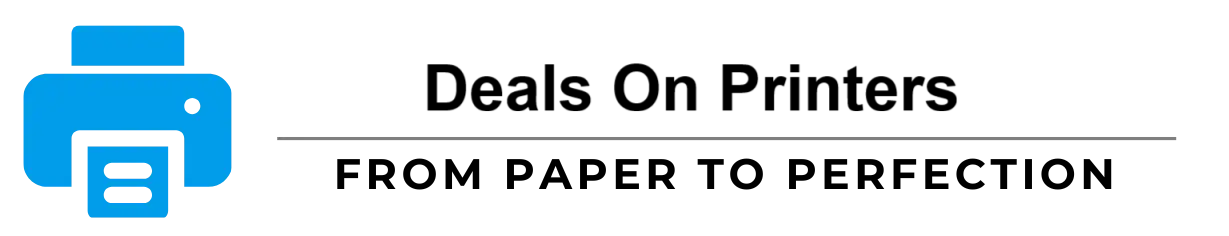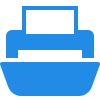These Terms of Service (“Terms”) govern your use of Print Help Hub’s website and services. By using our site, you agree to these Terms.
Service Description
Print Help Hub provides printer setup guidance, purchase consultation, and installation coordination. Our services are advisory and educational. We do not perform brand-authorized repairs or provide remote control of your devices.
Service Details & Limitations
- We offer guidance for installing or reinstalling printers through step-by-step instructions, phone, or chat.
- We may advise on purchasing printers from official brand channels and can assist after shipment with installation guidance.
- For out-of-warranty printers, we provide troubleshooting guidance via phone or chat. If an issue cannot be fixed through phone or chat, we can refer independent on-site experts for a nominal fee; independent experts set their own terms and fees.
- No remote access: Print Help Hub does not provide remote access or remote technical control of customer devices.
No Brand Affiliation
Print Help Hub is an independent service provider and is not affiliated with, endorsed by, or authorized by any printer manufacturer. Brand names may be used only for identification.
Payments & Bookings
Payment terms for consultation and booking will be displayed during checkout. On-site third-party expert fees are disclosed before booking.
Disclaimer & Limitation of Liability
All information is provided “as-is.” We are not liable for indirect or consequential losses resulting from use of our guidance. You are responsible for backups and following instructions carefully.
How We Work (FAQ)
Q: Do you provide remote support or take control of my device?
A: No. We do not provide remote control or remote repairs. All assistance is advisory and delivered via phone, chat, or written instructions.
Q: Can you help me buy a printer?
A: Yes. We can advise on suitable models and guide you to purchase directly from official brand channels or verified retailers. We do not sell devices ourselves unless explicitly stated on our site.
Q: What happens if my printer is out of warranty?
A: For out-of-warranty devices, we first attempt troubleshooting via phone or chat. If the problem cannot be resolved remotely, we can refer an independent on-site technician; their fees are disclosed before booking.
Governing Law
These Terms are governed by the laws of New York State, USA. Any disputes shall be resolved in the appropriate courts.
Contact
Questions about these Terms should be directed to support@dealonantivirus.com
Print Help Hub — Phone: +1 (866) 401-0384 | © 2025 Print Help Hub